Snapchat is one of the most popular multimedia messaging applications for mobile users. It allows people to chat, and share photos, videos, and media by introducing the ephemeral content concept, offering an engaging and creative platform for communication, self-expression, and creativity.
With the evolution of Artificial intelligence, this messaging app has introduced ‘MyAI’, an interactive chatbot for Snapchatters. To know more about these advanced features and their usage among Snapchat users, keep on reading this article.
Let’s Get Started!
My AI: An interactive Chatbot for Snapchatters
When you use My Chat as a bot, it will answer you and offer advice on different topics. Whether you want an idea for your best friend’s birthday gift or plan a vacation, My AI can do wonders and help you get human-like answers in no time.
There are tones of benefits of using this AI feature and boosts the entire user experience. According to experts, Artificial Intelligence boosts the camera capabilities of your applications. It can enable features like AR filters and lenses.
AI-enabled effects let users transform their appearance, include virtual objects in their surroundings, and create interactive experiences.
Plus, AI plays a vital role in the image recognition of Snapchat and object tracking abilities. It allows the app to detect and apply filters, animations, and stickers based on the content of the video and image. This feature can take the creative aspects to the next level and help you create customised content.
Reasons for AI integration on Snapchat:
1. Enhancing user experience:
AI algorithms enable Snapchat to provide a more personalized and engaging experience to its users. AI can analyze user preferences, behavior, and interactions to offer relevant content, filters, lenses, and recommendations.
2. Image recognition and manipulation
Snapchat employs AI for image recognition to detect and identify objects, faces, and gestures in real time. This capability allows for applying filters, lenses, and effects accurately.
3. Content moderation
To maintain a safe and secure platform, Snapchat uses AI algorithms for content moderation. AI can detect and filter out inappropriate or harmful content, helping create a safer environment for users.
4. Augmented reality (AR) effects
AI enables Snapchat’s AR features by tracking facial movements and applying virtual elements seamlessly to create engaging and interactive experiences.
Ways to Use AI on Snapchat
1. Filters and lenses
Snapchat offers a wide range of filters and lenses powered by AI. These can transform your appearance, and add animations, masks, or special effects to your photos and videos.
2. Object recognition
You can use AI-powered object recognition to identify and add interactive elements to specific objects in your images or videos. For example, Snapchat can recognize a dog and overlay virtual ears and noses onto it.
3. Emotion detection
Snapchat’s AI algorithms can detect facial expressions and emotions. This functionality allows for adding animated effects or filters that react to your emotions in real time.
4. Content recommendations
AI analyzes your usage patterns, interactions, and preferences to offer personalized content recommendations, including Stories, Discover content, and friend suggestions.
5. Language processing
Snapchat’s AI capabilities include natural language processing, which can be utilized in chat conversations. It may provide suggestions, and smart replies, or even offer relevant stickers or filters based on the context of the conversation.
Remember that the specific AI features and functionalities available on Snapchat may change over time as the platform evolves and updates its offerings.
How long have my interactions been stored on Snapchat?
The exact duration for which Snapchat stores user interactions may vary and is subject to Snapchat’s privacy policies and data retention practices. The app typically retains user interactions, such as messages and snaps, for a limited period of time. It has stated that messages are kept on their servers until they are viewed or for a maximum of 30 days if they remain unopened.
However, it’s important to note that privacy practices and data retention policies can change over time, so it is advisable to refer to Snapchat’s official documentation or reach out to their support for the most up-to-date information on data storage and retention.
Steps to Delete My Data on the App
The process of deleting content sent to My AI in your chat is super easy. You can remove all your conversation within 24 days. Delete past content shared with the Artificial intelligence chatbot using the following steps:
- Click on your profile icon and tap ⚙️on settings
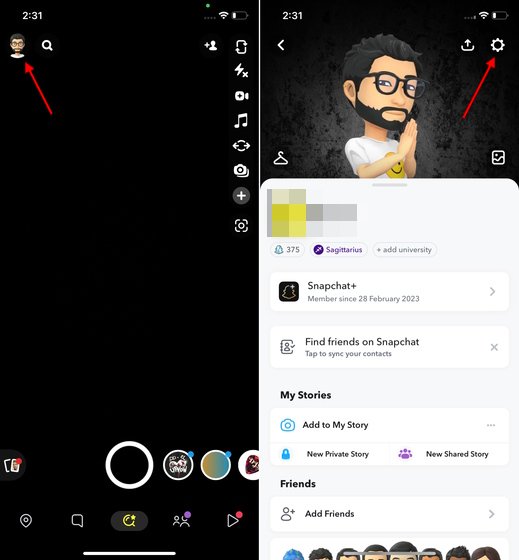
- Scroll down to “Privacy Control”
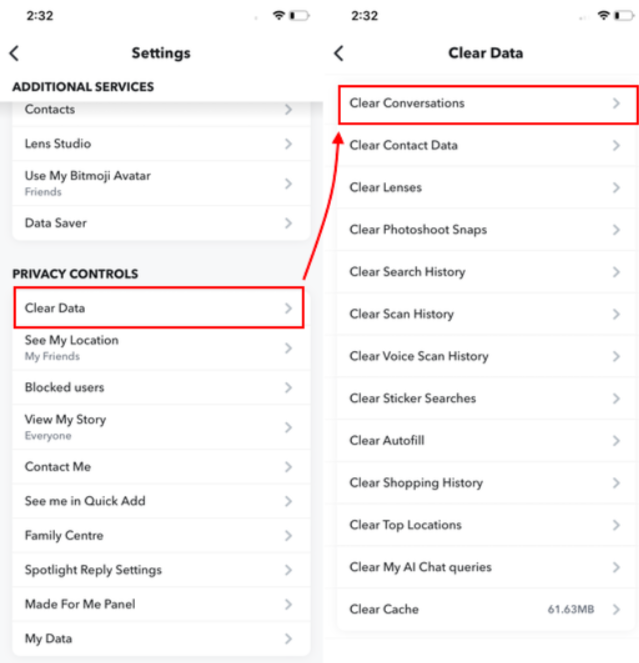
- Click on Clear Data
- Click on Clear My AI Data and confirm
Restrictions on Using My AI on Snapchat
While AI on Snapchat offers various features and functionalities, there are certain activities and purposes for which it is not recommended to use AI. Here are some things you should avoid using My AI for on Snapchat:
1. Harassment or bullying
It is essential to use Snapchat responsibly and ethically. Do not engage in any form of harassment, bullying, or cyberbullying using AI features. Respect the privacy and well-being of others.
2. Inappropriate content creation
Avoid using AI features on Snapchat to create or distribute explicit, offensive, or inappropriate content. Ensure that your use of filters, lenses, or effects aligns with community guidelines and respects others’ boundaries.
3. Unauthorized access
Do not attempt to use AI on Snapchat or any other means to gain unauthorized access to accounts, systems, or private information. Respect the privacy and security of others and use the platform as intended.
4. Misinformation or deception
Do not use AI to spread misinformation, fake news, or intentionally deceive others. Promote responsible and accurate communication on the platform.
5. Violation of terms of service
Abide by Snapchat’s terms of service and community guidelines. Avoid using AI on Snapchat for activities that are explicitly prohibited by the platform.
Conclusion
Remember that while AI can enhance your experience on Snapchat, it is essential to use it in a responsible and ethical manner. Treat others with respect, maintain digital etiquette, and be mindful of the potential impact of your actions on others. Snapchat, like any other platform, expects its users to adhere to its policies and guidelines to maintain a positive and safe environment for everyone.